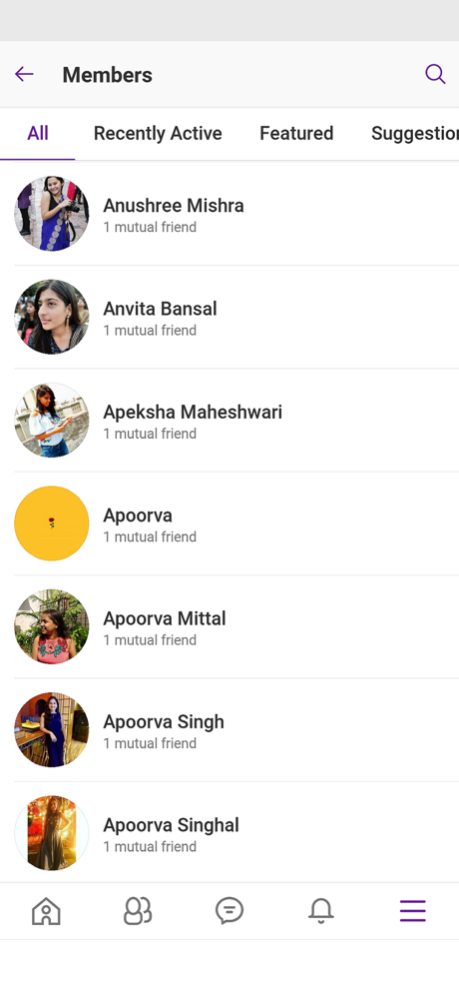XEEDERS 2.0
Continue to app
Free Version
Publisher Description
Are you looking for a Buddy in your City with whom you can Travel, Play, go for a Movie, Dinner, Outing, Event/Concert etc.,
Or do you want to Collaborate with Professionals, Artists, Singers, Musicians, Actors, Vloggers in your City?
Or are you new to the City and want to Chat and Meet localities?
Or you want to just get connected to like minded people?
Then Xeeders City Club is the right place for you to meet like minded buddies.
How to find a buddy in 3 steps?
• STEP 1: Login to Xeeders app and join your City Club
• STEP 2: Update your profile with your location and interests. NOTE: providing accurate information will help Xeeders AI algorithm in connecting you to right people.
• STEP 3: Post a text stating with whom you want to get connected in which city and for what in Xeeders app eg.,
o Looking for Travel Buddy for a Road Trip/Trekking/Weekend Getaway
o Looking for a Buddy to Play Badminton this Weekend
o Looking for a Buddy to Watch Movie on Friday
o Looking for a Walking/Jogging Buddy
o Looking for a Workout Buddy
o Looking for an Artist/Singer/Musician/Actor to make a short movie etc.,
• That's it Xeeders AI algorithm will connect you to right people based on your interests and request with whom you can instantly chat and plan to meet if you are comfortable.
Sep 24, 2021
Version 2.0
Bug fixes - Comments aligned correctly
About XEEDERS
XEEDERS is a free app for iOS published in the Chat & Instant Messaging list of apps, part of Communications.
The company that develops XEEDERS is Srinivas Kumar. The latest version released by its developer is 2.0.
To install XEEDERS on your iOS device, just click the green Continue To App button above to start the installation process. The app is listed on our website since 2021-09-24 and was downloaded 0 times. We have already checked if the download link is safe, however for your own protection we recommend that you scan the downloaded app with your antivirus. Your antivirus may detect the XEEDERS as malware if the download link is broken.
How to install XEEDERS on your iOS device:
- Click on the Continue To App button on our website. This will redirect you to the App Store.
- Once the XEEDERS is shown in the iTunes listing of your iOS device, you can start its download and installation. Tap on the GET button to the right of the app to start downloading it.
- If you are not logged-in the iOS appstore app, you'll be prompted for your your Apple ID and/or password.
- After XEEDERS is downloaded, you'll see an INSTALL button to the right. Tap on it to start the actual installation of the iOS app.
- Once installation is finished you can tap on the OPEN button to start it. Its icon will also be added to your device home screen.